Custom AutoFilter Dialog
The following dialog displays when you click the Custom option when filtering Property Grid results from a specific column header.
The column header displays in the filter section (Warning Type):
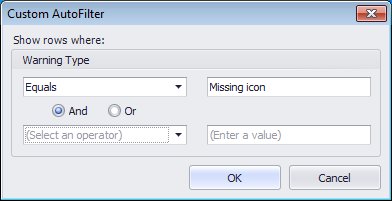
Select one of the operators from the drop down list to the left and enter a value in the field to the right.
You can add an additional condition to the filter using the bottom fields. Select whether
